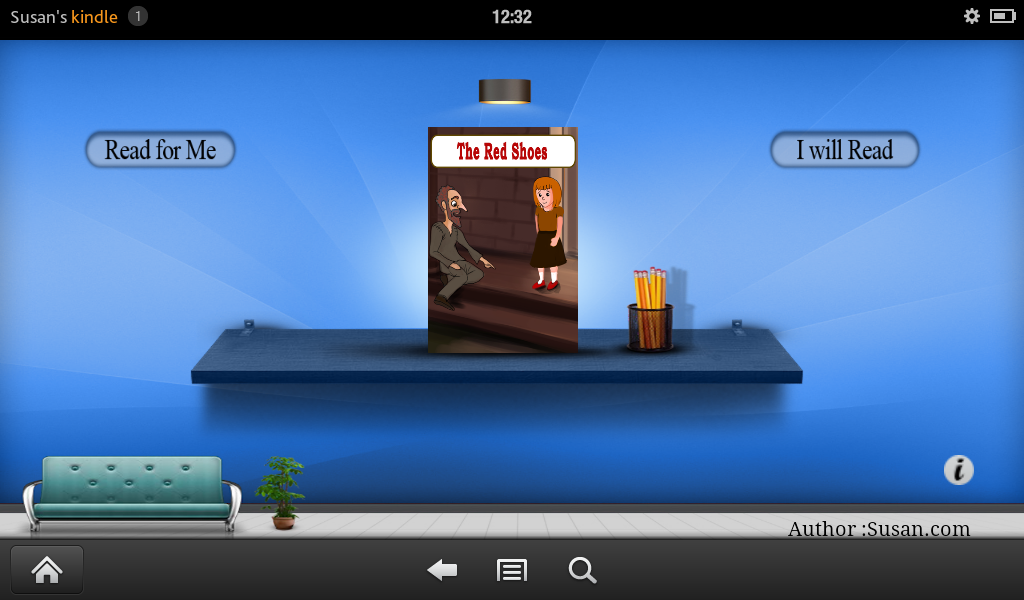The Red Shoes - Story 1.0
Free Version
Publisher Description
The Red Shoes is a fairy tale by Danish poet and author Hans Christian Andersen. A peasant girl named Karen is adopted by a rich old lady after her mother's death, and grows up vain and spoiled. Before her adoption Karen had a rough pair of red shoes, and now she tricks her adoptive mother into buying her a pair of red shoes fit for a princess. Read the story how the Little girl found peace by the help of angels. This beautifully illustrated stories uses great story lines, and a sweet voice to inspire children and adults to learn respect, good values, ethics, morals, and good behavior.
Click on "Read for Me" to let the application read the book while the page turns automatically. To read it manually click on “I Will Read" You can turn the page by swiping the picture left or right.
• App with Entertainment.
• Classic Story in e-book form.
• Audio Narration with Text.
• Customizable Reading options (Read to Me / I will Read).
About The Red Shoes - Story
The Red Shoes - Story is a free app for Android published in the Teaching & Training Tools list of apps, part of Education.
The company that develops The Red Shoes - Story is Susan Koshy. The latest version released by its developer is 1.0.
To install The Red Shoes - Story on your Android device, just click the green Continue To App button above to start the installation process. The app is listed on our website since 2017-01-13 and was downloaded 6 times. We have already checked if the download link is safe, however for your own protection we recommend that you scan the downloaded app with your antivirus. Your antivirus may detect the The Red Shoes - Story as malware as malware if the download link to com.susanthomas.redshoesstory is broken.
How to install The Red Shoes - Story on your Android device:
- Click on the Continue To App button on our website. This will redirect you to Google Play.
- Once the The Red Shoes - Story is shown in the Google Play listing of your Android device, you can start its download and installation. Tap on the Install button located below the search bar and to the right of the app icon.
- A pop-up window with the permissions required by The Red Shoes - Story will be shown. Click on Accept to continue the process.
- The Red Shoes - Story will be downloaded onto your device, displaying a progress. Once the download completes, the installation will start and you'll get a notification after the installation is finished.